This is the first of what I hope will be many posts detailing the production of my animated short film.
I always find it very amusing when people's first question on seeing an impressive piece of work is "What software did you use?"! As if the software was somehow totally responsible =0) I'm not easily impressed by software. I use what I find I get on with and not what happens to be considered 'in vogue' at the time. The software I'm using for animation is Anime Studio Pro. I've tried CelAction, Flash and ToonBoom amongst others but I find AS far more logical and intuitive and therefore it suits my needs better. It's also extremely affordable. Always a good point that =0)
The same can be said for all the software I'm intending to use for my project. So, to start off it seems a good idea to introduce the software in my toolkit.
Celtx
Celtx is great free software. I'm using it for scriptwriting as it formats scripts correctly. That's not essential if you're working alone but it's good working practice. You can also use Celtx for compiling storyboards, scheduling and overseeing your whole film production.
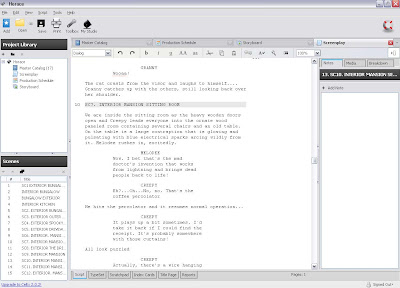
Artrage
I use Artrage for quickly sketching all my storyboard panels. It's incredibly easy to use and has all the usual features such as layers as well as some nice natural media brushes. The User Interface is great too!
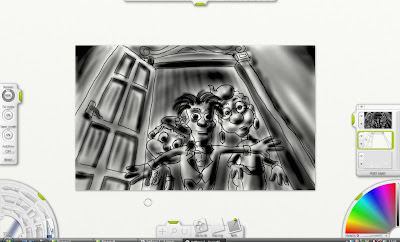
Video Pro X
I'm using this for compiling all my storyboard panels into an animatic and synching with the soundtrack and also adding sound effects and music where appropriate. Video Pro X will be used for final editing also.

Anime Studio Pro
As previously mentioned, Anime Studio Pro will be used for all the animation. It has the most advanced bone system of any 2D software and the vector points can also be animated after the skeletal animation to enhance the movement if required.
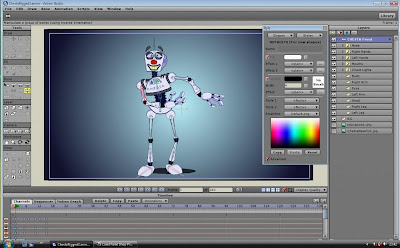 A character fully rigged in 'front pose'
A character fully rigged in 'front pose'DrawPlus
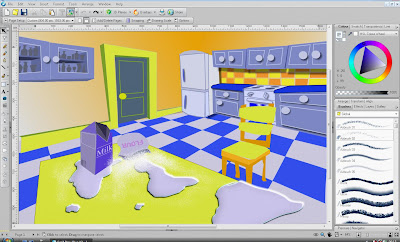
A nice vector drawing package. I intend using this for most of the backgrounds. I'm going for a fairly flat look which vectors are suited to. Using vectors also means I can enlarge the images to any size without loss of quality.
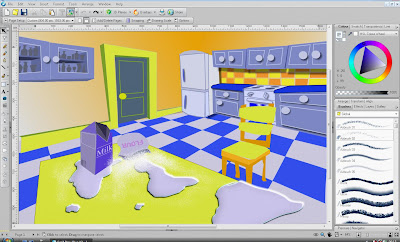
For final compositing (if I don't do it all in Anime Studio) and effects I will use VisionLab Studio. I've used this on previous projects and it's powerful and easy to use.
 This image is from a previous project - a 'proof of concept' for BBC
This image is from a previous project - a 'proof of concept' for BBCThe animation (manipulation of photo images) was all created in Anime Studio Pro and compositing and certain effects such as light from the window was done in VisionLab
Below is a shot from the finished presentation
Well, that's it for this time. Thanks for following so far. Be back soon......
All text and pictures (c) 2009 Dale Hemenway

No comments:
Post a Comment