I've been creating a new character in Anime Studio. I've had a version of him for a long time but tried to develop him a little for this incarnation. I started with a rough sketch of a front view. This is the most boring view but I use this in AS as a starting point for creating 3/4 views and others.
The character was traced into AS using the vector tools. I rarely import images drawn in other software as, despite hearing of others complaints, I find the drawing tools in AS excellent.
The character was traced into AS using the vector tools. I rarely import images drawn in other software as, despite hearing of others complaints, I find the drawing tools in AS excellent.
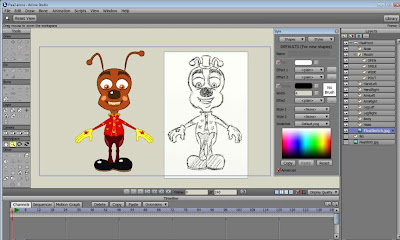
The mouth area including the whole lower part of the face is created on a separate layer so that lip sync keys can be drawn. In this instance I only needed a few shapes as the Flea never talks but mostly laughs and makes noises. Here you can get an idea of how the mouth was constructed.

It might look complicated but it's not really. I had to create some shapes to hide those beneath. For example the dark inside of the mouth has a shape above it that contains the lips with an area around which is the same colour as the face so this acts as a mask to conceal the inner mouth that would otherwise show through. I next created a Switch Layer and placed the mouth inside. I copied this mouth layer a few times so that I could move points to produce the other mouth shapes required. Here is the layers palette showing the mouth shapes in the Switch Layer.

I ended up with these key shapes. Obviously for dialogue you would need a few more. New shapes can be added on the fly as the animation requires.




To create basic dialogue in AS it's simply a matter of advancing the timeline and 'switching on' the correct mouth shape for the sound on any particular frame. There are auto lip sync solutions included in the software but I don't use them. Next I turned on the 'smooth interpolation' option in the Switch Layer and rendered a quick test....
All text and pictures (c) 2009-2010 Dale Hemenway





